An Additional Layer of Security Protects Your Information
Hackers are always hard at work, using tactics that are constantly evolving and becoming more sophisticated. Enabling two-factor authentication, also known as 2FA, is a simple way to add more security to your PEC account and keep hackers away from your personal and financial information.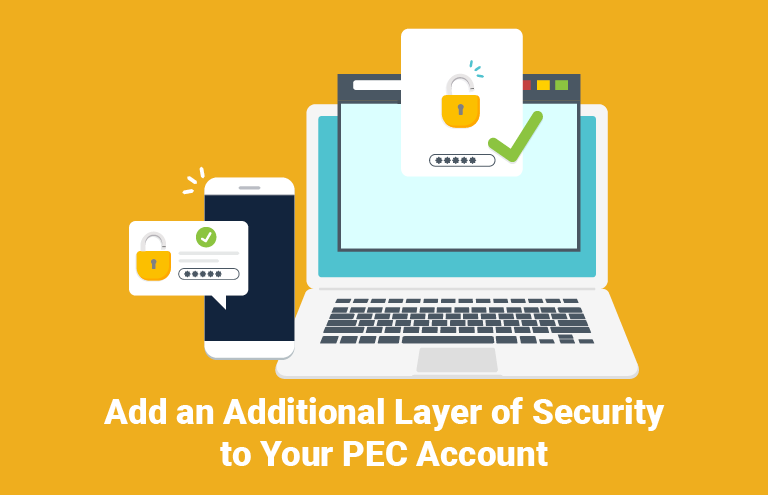
Two-factor authentication adds an extra level of security so that even if your password is compromised, hackers won’t be able to access your account. In addition to your email and password, you’ll enter a one-time code that is delivered via your preferred contact method each time you log in. To enroll, follow these easy steps:
- Log in to your PEC account here.
- Select ‘Settings’ from the left menu.
- Select ‘Two-Factor Authentication.’
- Click the box next to ‘Enable Two-Factor Authentication.’
- From the drop-down menu, choose a contact method to receive your log-in code.
- Enter your information and click ‘Continue.’
- Verify your selected contact method.
That’s it! From now on, when you log in to your PEC account, you will be prompted to enter the one-time code you will receive via the contact method you selected above. That means no one will be able to access your account without the code, which is different every time.


